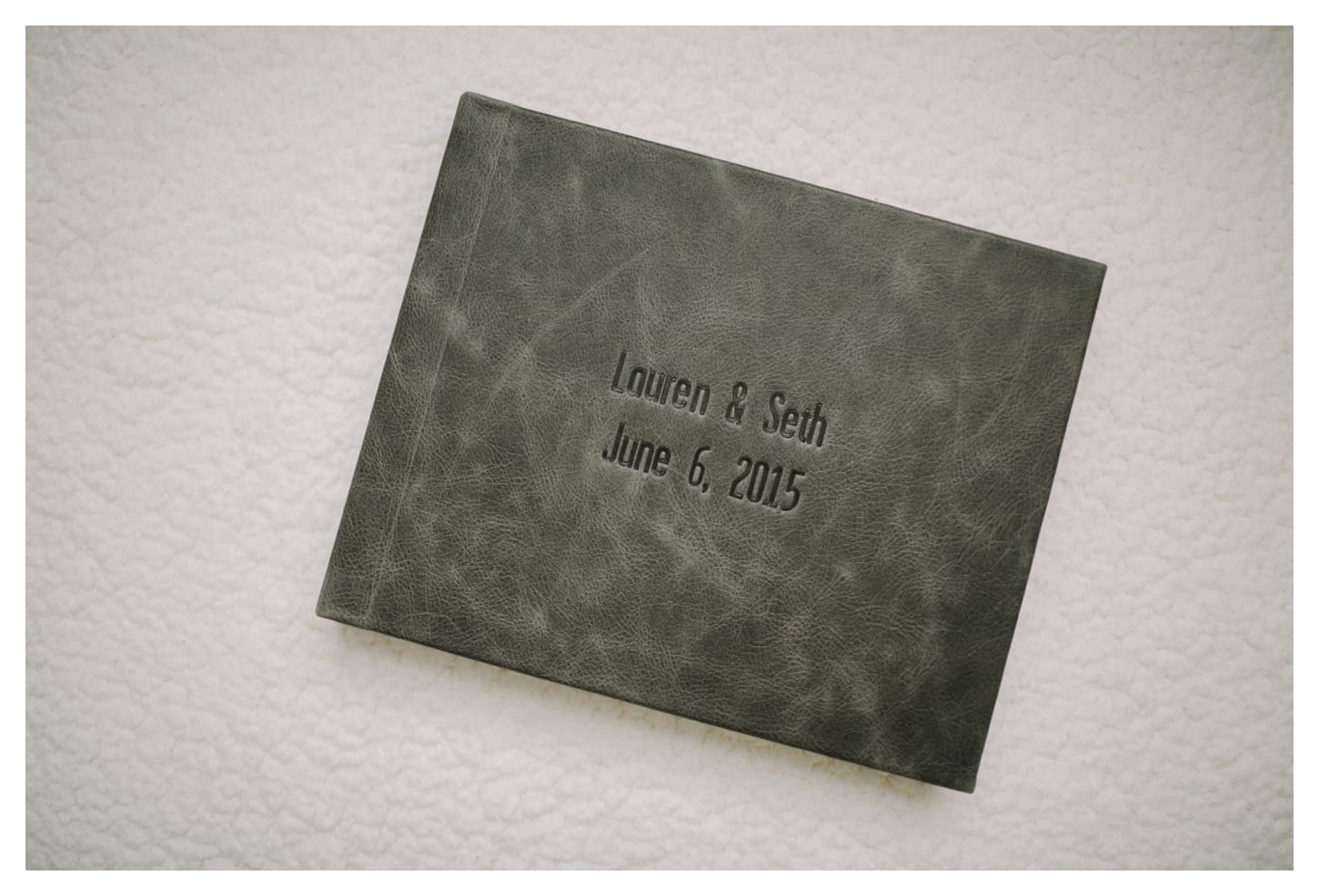
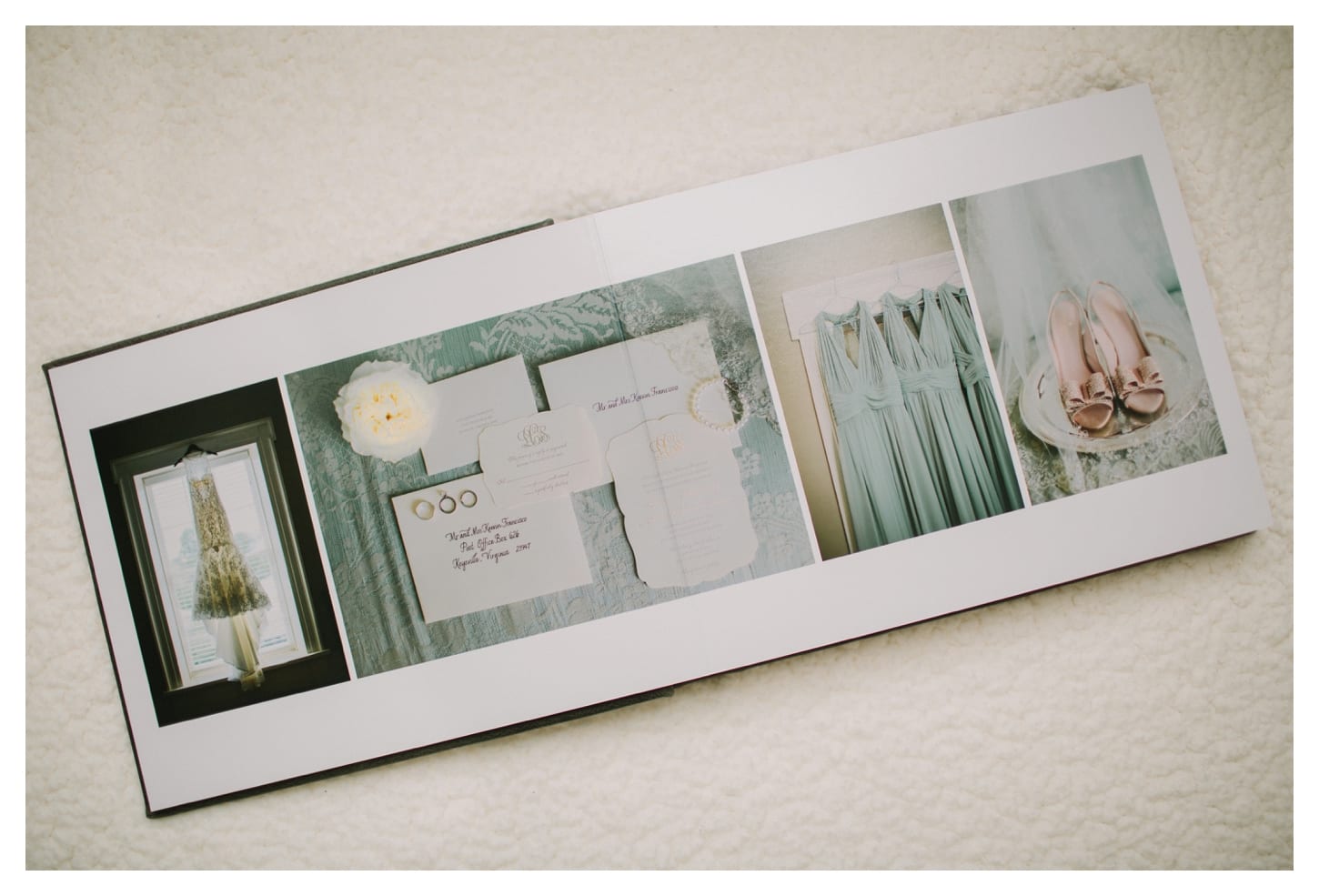


I’ve been offering albums for my couples for the past year and it has been the best decision I’ve made. Because I’m more of a shoot & share photographer than a products-selling photographer, I tend to forget how important it is for my clients to have tangible goods. It genuinely makes me sad when I think of my couple’s wedding images sitting on a computer forever. Facebook and my blog aren’t the best way to remember the day — an album is!! It will sit on a coffee table and every single time someone comes over, they’re going to look at it. It’s going to be a great conversation-starter and people absolutely LOVE wedding photos. You can’t go wrong.
As most photographers know, there are many companies to choose from when designing an album but it can get a little overwhelming because of pricing, sizing, designing, and not being able to actually see the album until ordering a sample. I want to put an emphasis on DESIGNING, though. The company I was using has the world’s worst design software. I was texting my friend the other day about it and she said, “What is this? 1999?” That’s how it felt. It’s not user-friendly at all and it would take a good few days or more to get a 15 spread album designed.
BUT, your life is about to be changed if you’re a wedding photographer who dreads album design. I heard about this product called SmartAlbums sometime in early 2015 and I knew immediately that I needed to invest in it once it came time for me to design that year’s albums. I finally purchased it and I cannot even express how much I love it in a blog post.
This software has the most well-known album companies (Leather Craftsman, Miller’s, Kiss, etc.) built in so all you have to do is choose your company, pick your size, upload your photos, and start designing. But the best part is actually designing because it uploads an entire wedding gallery in minutes and then you can drag and drop photos into the layout. It automatically chooses a design and you click through an arrow to switch to a new design. You can delete photos, add photos, or swap photos and it automatically rearranges. You don’t have to use picture boxes or InDesign ever again. I thought it would be better for me to explain this on video so I have screen-shared what it looks like — be sure to turn on HD! Hopefully it’s helpful!
POST CATEGORY:
This is so helpful!! This program looks awesome! Will definitely need to invest in it this year.